How to Set Up an Alpaca Crypto Address Whitelist for Enhanced Security – To set up an Alpaca crypto address whitelist for enhanced security, it is essential to understand what a whitelist is and why it is important. By whitelisting specific crypto addresses, you restrict withdrawals only to those pre-approved addresses. This significantly enhances the security of your crypto assets by preventing unauthorized transfers to unknown or potentially malicious addresses. Here’s a step-by-step guide on how to set up an Alpaca crypto address whitelist.
Understanding the Importance of Address Whitelisting
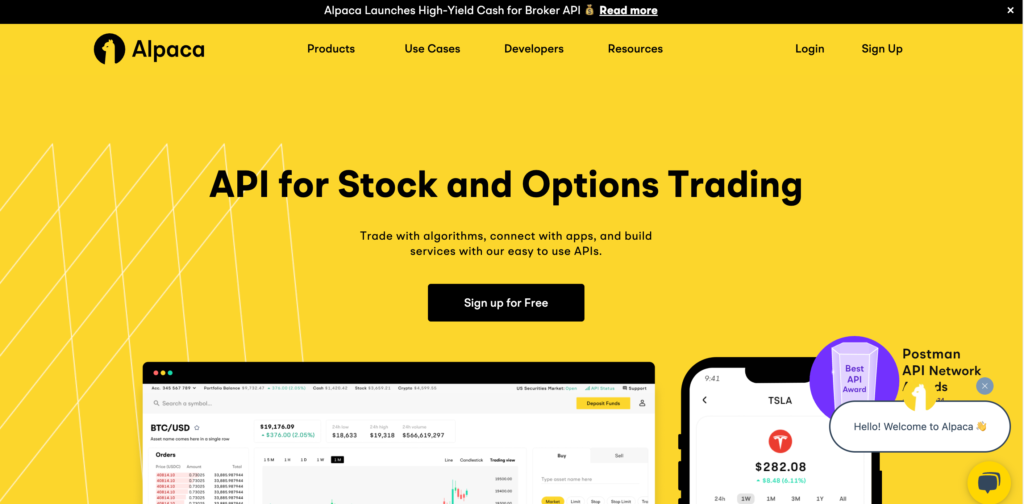
Address whitelisting is a security feature that allows you to restrict withdrawals from your account to only those addresses that you have pre-approved. This means that any attempt to transfer assets to an address that is not on your whitelist will be denied. Such a feature acts as an additional layer of security against unauthorized transactions.
Benefits of Address Whitelisting:
- Prevention of Unauthorized Transfers: By limiting transfers to a pre-approved set of addresses, the risk of unauthorized transfers is significantly reduced.
- Protection Against Hacking: Even if your account is compromised, hackers will only be able to send assets to addresses that you have previously whitelisted.
- Enhanced Security for High-Value Accounts: For accounts holding significant amounts of crypto assets, whitelisting adds an extra layer of security.
Setting Up an Alpaca Crypto Address Whitelist
Step 1: Log in to Your Alpaca Account
Before you can start whitelisting addresses, you need to log in to your Alpaca account. Ensure that your account has been verified and that you have completed any required KYC (Know Your Customer) steps.
Step 2: Navigate to Security Settings
Once logged in, navigate to the “Settings” or “Security” section of your Alpaca account. This is typically found in the account settings menu where various security features are managed.
Step 3: Locate Address Whitelist Feature
Within the security settings, look for an option labelled something like “Address Whitelist,” “Withdrawal Addresses,” or “Approved Addresses.” This is where you can configure your whitelist.
Step 4: Add a New Address to the Whitelist
To add a new address to your whitelist, you usually need to follow these steps:
- Click on the “Add New Address” button (or a similar label).
- Enter the crypto address you want to whitelist. Double-check the address for accuracy, as transactions can only be made to this pre-approved address once added.
- Verify the address by completing any additional security steps such as two-factor authentication (2FA), email confirmations, or SMS verifications.
- Once verified, confirm the addition of the new address to your whitelist.
Step 5: Wait for Verification
Addresses added to a whitelist typically need to be verified. Depending on the platform, this could take anywhere from a few minutes to several days. During this period, withdrawals to the newly added address might be restricted until verification is complete.
Step 6: Withdraw to Whitelisted Addresses
Once an address is whitelisted and verified, any future withdrawals should only be made to whitelisted addresses. Attempting to withdraw to a non-whitelisted address should result in a transaction failure.
Step 7: Remove or Update Whitelisted Addresses (If Necessary)
You should periodically review your whitelisted addresses. If any address needs to be updated or removed, navigate to the Address Whitelist section and make the necessary changes. Keep in mind that removing an address might require an additional round of verifications such as 2FA or email confirmation to ensure that the action is authorized.
Table: Steps to Set Up an Alpaca Crypto Address Whitelist
| Step | Description |
|---|---|
| 1 | Log in to your Alpaca account and go to the “Settings” or “Security” section. |
| 2 | Locate the “Address Whitelist” option. |
| 3 | Click on “Add New Address” and enter the required crypto address. |
| 4 | Verify the address with necessary security steps (2FA, email, SMS, etc.). |
| 5 | Confirm the addition of the new address to your whitelist and wait for verification. |
| 6 | Once verified, only the whitelisted addresses can be used for withdrawals. |
| 7 | Periodically review and update your whitelisted addresses as needed. |
FAQs about How to Set Up an Alpaca Crypto Address Whitelist
What is an address whitelist in the context of cryptocurrency trading?
An address whitelist is a security feature that enables account holders to specify a predefined list of cryptocurrency addresses to which they can make withdrawals. Any address not on that list cannot receive transfers or withdrawals from the account. This acts as an additional layer of security.
Should I enable address whitelisting for all my crypto accounts?
While address whitelisting offers a high level of security, you should consider your typical trading and transfer activities. For high-value and long-term investment accounts, enabling address whitelisting is highly advisable. For more dynamic trading accounts where you frequently need to send funds to new addresses, whitelisting might be less practical.
Is it possible to whitelist an address at the time of withdrawal?
Generally, no. Most platforms require that you pre-verify and pre-approve any address that you want to whitelist. There is usually a waiting period (between 24 and 48 hours or sometimes longer) before a newly added address can be used for withdrawals.
What happens if I need to make an urgent withdrawal to a new address not yet on my whitelist?
In such cases, you typically need to add the new address to your whitelist and wait for the verification period (usually 24 to 48 hours). Therefore, it’s important to plan if you anticipate a need for new addresses.
How many addresses can I add to my whitelist?
The number of addresses you can add to your whitelist depends on the policies of the cryptocurrency platform. Some platforms may allow a fixed number of addresses (e.g., up to 10), while others might allow an unlimited number of whitelisted addresses.
Conclusion
Setting up a crypto address whitelist on Alpaca is an invaluable step towards enhancing the security of your digital assets. By only allowing withdrawals to pre-approved addresses, you mitigate the risk of unauthorized transfers should your account get compromised. Although it might require some additional steps and a verification period for new addresses, the added security makes it a worthwhile investment of your time. Always make sure to keep your whitelisted addresses up-to-date and only add those addresses which you own or trust implicitly.
By following this guide, you should now be well-equipped to set up and manage your Alpaca crypto address whitelist effectively and securely.